Solana Wallet with Built-in Tracker
From memecoins to DeFi: Solana, Ethereum, Base & & 50+ chains. One wallet.
The Best Solana Wallet For All Platforms
Track and trade all your tokens in the same consistent dashboard on mobile and desktop.
More Solana Features Are on the Way





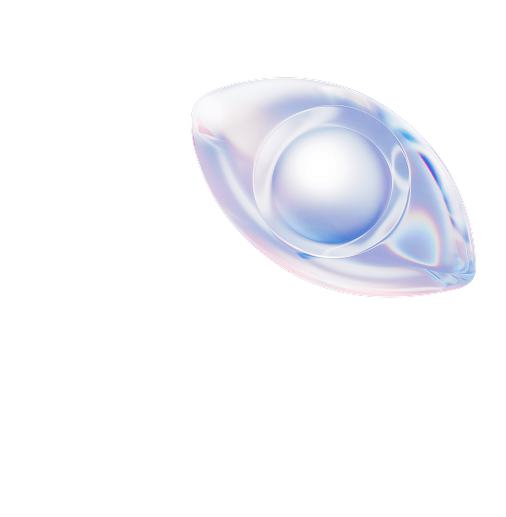
Track staked SOL, pools, rewards, and more in your wallet.



Get enterprise-grade Solana wallet portfolio data for your app with Zerion API.
FAQ
Yes! Zerion now supports Solana, so you can seamlessly manage, track, and explore your Solana assets directly in Zerion Wallet. From monitoring your portfolio to viewing NFTs and interacting with Solana dApps — it’s all in one place, fully integrated and easy to use.
Zerion is now also the best Solana wallet! It has built-in portfolio tracking with detailed PnL, real-time prices, charts, and more. It shows everything in one view and firmly puts you in control.
Install Zerion Wallet on mobile or as a desktop browser's extension and create a new wallet. You'll immediately get a Solana address, which you can use for deposits from your centralized exchange or through P2P.
You can simply paste any Solana address in Zerion's wallet tracker and it will show all tokens, positions, transaction history, and more. You can do this for all your own wallets, which you can also import into Zerion. Or you can track others' wallets and see when they trade.
In Zerion Wallet you can buy any Solana memecoin in a few taps. Just copy the memecoin address and paste it into Zerion. It will find the best rate from across all decentralized exchanges and will minimize slippage to give the best price.











